Exploring the Power of chrome://flags
Guys are you someone who loves playing with the technology to get the most out of it? If yes then chrome://flags is the tool you should be looking at. This article will examine the capabilities of chrome:/flags and how they may be used to improve and personalise your surfing.
What is chrome://flags?
Guys hrome://flags is an experimental tool that is built into the Google Chrome browser. This is allows users to access a range of experimental features that are not yet ready for mainstream use. The tool provides access to a range of flags or switches that allow users to turn on and off different features of the browser.
What can you do with chrome://flags?
With chrome://flags you can access a range of experimental features that are not yet available in the mainstream version of the Google Chrome browser. These features can help you customize and enhance your browsing experience.
Some of the things you can accomplish using chrome:/flags are as follows:
Boost performance:
You may make the Google Chrome browser run faster by turning on specific flags. To hasten the loading of web pages, for example you might enable the "Experimental QUIC protocol" flag.
Enhance security:
You can also use chrome://flags to enhance the security of your browsing experience. By enabling flags such as "Site isolation" and "Strict site isolation," you can protect your browsing sessions from malicious attacks.
Change the appearance and feel:
Chrome:/flags is the tool for you if you enjoy changing the look and feel of your browser. You may use it to modify the browser's look and even activate dark mode.
Experiment with new features:
chrome://flags also allows you to experiment with new features that are not yet available in the mainstream version of Google Chrome.
How to access chrome://flags?
To access chrome://flags follow these simple steps:
Open the Google Chrome browser on your computer.
In the address bar type chrome://flags and press Enter.
You will now see a list of experimental features that are available in chrome://flags.
To enable or disable a feature click on the drop-down menu next to it and select Enabled or Disabled as per your preference.
Once you have made your changes, click on the Relaunch button to apply the changes.
Things to keep in mind while using chrome://flags
While chrome://flags can help you enhance your browsing experience, there are certain things that you should keep in mind while using it.
Experimental features may not be stable:
Since chrome://flags provides access to experimental features, there is a chance that these features may not be stable. As a result you may experience crashes or other issues while using them.
Changes may affect browser performance:
Enabling certain flags may impact the performance of your browser. It is therefore advisable to enable only those flags that you really need.
Use with caution:
While chrome://flags can help you customize and enhance your browsing experience it is important to use it with caution. Make sure you understand the purpose and impact of each flag before enabling it.
Conclusion
chrome://flags is a powerful tool that can help you customize and enhance your browsing experience. By providing access to a range of experimental features it allows you to stay ahead of the curve and experiment with new features before they are available in the mainstream version of Google Chrome.
However it is important to use chrome://flags with caution and only enable those features that you really need. With the right approach chrome://flags can help you get the most out of your browsing experience.
Tags: chrome ://flags, chrome://flags/#allow-insecure-localhost, chrome://flags/#enable-parallel-downloading, chrome://flags/#enable-tab-grid-layout
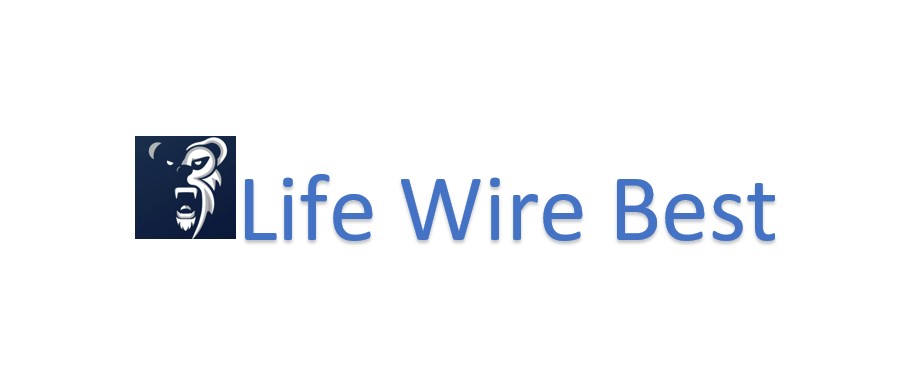



Post a Comment